Wavemaker is a PWA (Progressive Web App), which at it’s most basic level is a website that you can install locally and run without an internet connection. If you visit https://wavemaker.cards with a browser that allows you to take advantage of this (Google Chrome at time of writing is the first) You get the install button appearing
At time of writing Windows/Linux/ Android do this by default (as should iOS) – on a mac you may need to enable the browser settings for Chrome
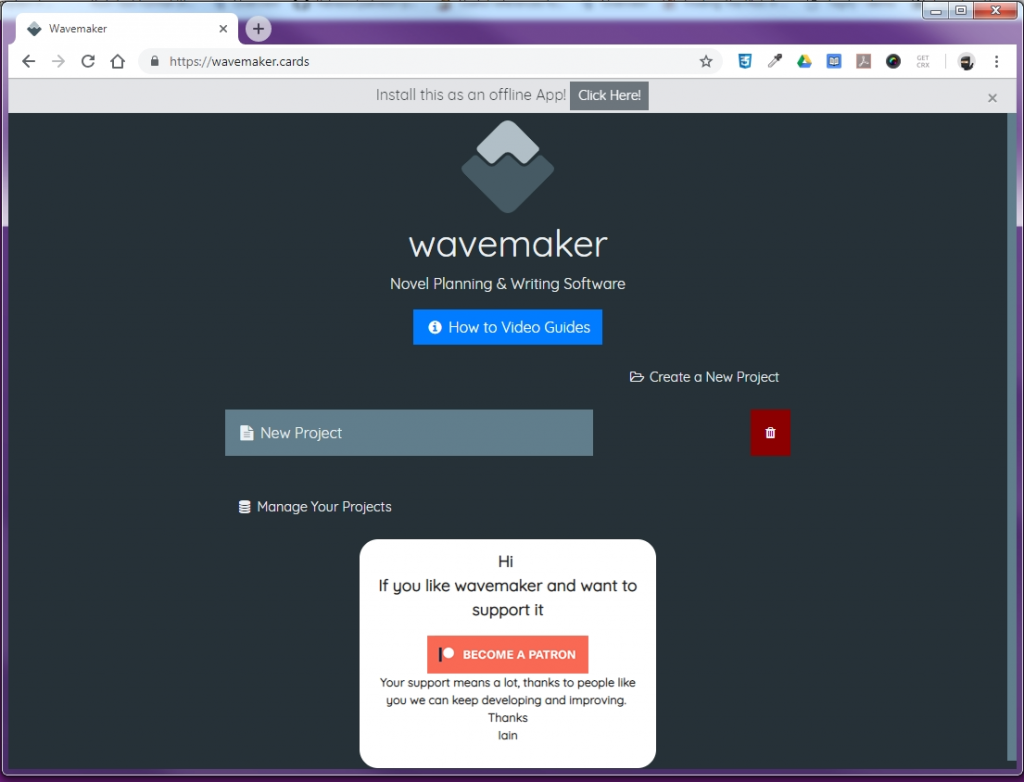
If it the button doesn’t appear check the 3 dot menu

Why use PWA’s
Easy. Wavemaker is designed to be an online tool – it can run offline very easily, but about 95% of what you download as part of the software is basically the web browser (chromium) to run the actual software in!
Using a PWA means I don’t need to create installers and apps for every platform – I just make one website that you can install locally and run offline. A Major bonus is that the software can automatically update from the website if it needs to – boom, it’s now evergreen software 🙂 This leaves me more time to make the software better for everyone, rather than hunting down a problem with a specific installer.
This is a new technology, but you can expect this to become pretty common now. Google, Microsoft, Apple and Firefox are all keen on this technology so it should be widely supported on all browsers pretty soon.

I found a PWA called Wavemaker, which is a writing app that I would say is a good alternative to Scrivener. Anyway, I got the PWA installed on my Android device running 9.0 Pie, and somehow, I got it to install as an app on Chrome on the same computer, but I can t get the website prompt me to do the same on Firefox. So, is it just the developer, me, or are PWA s just aren t supported on Firefox on Windows?
PWA on firefox not quite there yet
Hello, I really love your app. And I would love it even more – and use it, if all the cards in Grid, Database and Timeline would not whimsically vanish Text stands solid as a rock. I don’t mind during the testing, but I would mind when I put a lot of work and energy in it. I tried Opera as well as Chrome on Win 10, all the same. It is a great approach
Vanishing text? can you describe what you are doing in an email to me?
Hi, I’ve been trying to install wavemaker on my iPad. I’ve tried with Safari and Chrome but I don’t get the button or the option ‘Install Wavemaker’. Any ideas on how to solve it? Being able to work offline is a big thing for me.
Hi
It will still work offline even without being installed – on and iPad I think you can “add to the homescreen”
Attempting to use wave maker while offline on my iPhone results in the following error message on chrome “Problem Detected your browser has a problem connecting to Google Drive. You probably have 3rd party cookies disabled – please enable them to allow this app to talk to google drive!”
I have ensured that I have them enabled chrome.
Attempting to use the application while offline in safari does not allow me to select old projects or actually create new ones, however it will allow me to select the initial option to create a new story, notify me that I must put in a title if I try to leave it blank, and the cancel button still works as well.
Any information you may be able to provide is appreciated, thank you for your time.
You are offline …….. google drive is online …….
How do I get this to work on Pixel phone? I sometimes need this on the go.
I would recommend using the PWA from my website rather than the app from the app store – should work better on anything
When I click install Wavemaker nothing happens. Can It be that something is wrong with my chrome settings? I have no idea. I tried it on my laptop and it runs perfectly.
Are there any plans for a native desktop app in the future?
Why?
GORGEOUS interface! I like that it’s less cluttered than Scrivener. I’m on the hunt for a replacement for my Linux machine and someone recommended this. I wish you released an actual desktop version, or maybe release the code to the Linux community to maintain 🙂 I hate working from the browser. Too clunky, too distracting (I block the browser when I write), plus feels much safer to work from a local app 🙂
Its a PWA – it installs locally?
It’s open source code is on github? just search for wavemaker cards
There is even an electron version that basically bundles the chromium browser with it to make it a standalone app – you will need your own google API key and some programming knowhow
Love this software to death, exactly what i need.
I object to using chrome for myriad reasons though, are there any plans to get a more stable version working on firefox?
Having trouble exporting from snowflake, and maybe just being thick but cant get the offline install to work either.
Would much prefer to avoid the google eco system entirely if possible.
Having successs copy pasting content to word documents ATM but would onbviously prefer to not have to do this every time i want to export from snowflake.
Thanks in adavance for any updates or tips.
Danny
Then don’t use chrome?
use Brave, Vivaldi, Opera, IE (new Edge version) they are all chromium (oh yeah – also chromium) based browsers with no “Google” stuff
but, and this is the kicker, this works with google drive, if you don’t sync to google drive you’re gonna have a bad time here, use the google drive stuff!
It works in firefox same as chrome, just firefox is behind on the PWA stuff
I’m using firefox and there seems to be a lot of bugginess with the snowflake tool in particular.
It wont export to the writer section, it wont let me expand past the 3 initial snowflake tabs either, and i just clicked through to the planning board section to add something and when i clicked back to the snowflake section all the content had vanished leaving only the titles.
Does it maybe have something to do with firefox itself?
I’m thinking I’ll just avoid using the snowflake tool for the time being as i don’t want to lose work, which is a shame as it seems really useful 🙁
Just tried on my computer (win 10 / firefox) and am not getting an issue?
What OS are you using, and could you try using a chromium based browser (almost ANY other browser than firefox) so Brave, Opera, IE (new one), Chrome, Vivaldi …
Main Page says: “Works Offline
No need for an internet connection
It looks like a website, it can install as an app and can run without a web connection. ”
Having seen videos about it on youtube, I got all excited. Exactly what I’ve been looking for! And no need for internet, hooray!
So I come here and try to install it on this Windows 10, after which I’d transfer it to my laptop which has no internet capability what-so-ever. I want nothing to do with Google Drive, Chromium, or any online writing.
Got it to open with Opera, since Firefox wasn’t cooperating, but I’m still in the connected laptop.
Question. If I put it on a flash drive and transfer it to my never-to-be-connected laptop, is it going to work?
You don’t want wavemaker. Seriously – you need to use something else – you can’t download it to a usb drive, that’s not how it works
Wavemaker is a Progressive Web App (PWA) it can run offline as an emergency thing, if you lose connection it will happily continue working, If you don’t back up to google drive it’s very likely you will lose all your work, unless you export backups of your database regularly.
Opera is Chromium too BTW, nearly every browser but firefox uses the chromium engine, firefox is a bit behind on installing PWA’s (although you should be able to use it I think)
Hello, I have tried uploading a project to my wavemaker but nothing happens when I click upload. I tried using Brave Browser and the installed app on the desktop. It works with Firefox.
Is the site still active? I have a question which I’ve emailed separately, but thought I’d check in here as well so see if anybody’s around.
Hi Yes – but you will get a faster reponse on reddit r/wavemakercards or email 🙂
I’m trying to install Wavemaker on my computer. I’m running Chrome in Windows 10 and when I click the 3 dots, there is no option to install.
Is it already installed? try using the windows search bar to look for wavemaker